Print spooler keeps stopping on Windows 7
Return to printer solutions | Connection issues
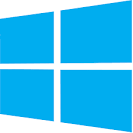
- Step 1) Start > Start Search > services.msc
- Step 2) If the spooler is not on, turn it on. If after it is turned on, it turns off automatically, proceed to step 3, if can turn it on go to step 5
- Step 3) Start > Start Search > C:WindowsSystem32spoolsv.exe (Right click > Properties)
- Step 4) Click on Security Tab > Advanced > Owner. Take ownership of the file and give full permission to the file. Once done, close everything and try to start the service again.
- Step 5) Start > Start Search > cmd (Run as Admin)
- Step 6) del /Q C:WINDOWSsystem32spoolPRINTERS*.* > Press Enter
- Step 7) Once done, try to start the spooler in Services
Global support centres
UK
Waverley House Hampshire Road Granby Industrial Estate
Weymouth, DT4 9XD
United Kingdom
USA
148 E. Stiegel St
Manheim, 17545
United States
Middle East
5WB (West Wing) Office 446
Dubai Airport Free Zone, 371564
United Arab Emirates




